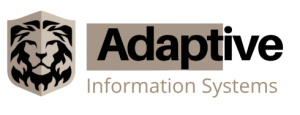For many of us, remote working is the ‘new normal’ and will likely remain that way for the next few months. As such, professionals and employers need to be aware of the potential risks of remote working and how to mitigate them.
We’ve put together an article below that outlines the best ways to avoid the risks of remote working.
Cyber security and the risk of data breach
If employees are using personal devices for work, there is always added risk. In these circumstances, data breaches usually occur because antivirus software or operating systems (like Windows) aren’t up to date.
Easy ways to minimize the risk of data breach:
- Ensure that employees are not downloading data onto personal devices or directly to desktop. Use cloud computing services to prevent data from getting lost, removed or duplicated.
- Data Loss Prevention (DLP) strategies are vital. Having the ability to wipe data from devices remotely or restrict file access helps you to protect your business from data loss.
- Remind your team about the importance of cyber security. Now working from home, they’re even more at risk of falling for social engineering tricks such as spear phishing. Help protect your business with Security Awareness Training.
Reduction in productivity
Remote working often brings with it added distractions, technical difficulties, and the potential for a lack of motivation. It’s, therefore, important to boost the productivity of your team where possible.
- Poor WiFi connection – home WiFi connections may not be suited to remote working as they tend to be slower and less secure. To combat this, we can introduce managed 4G/5G routers or suggest plugging devices into home routers directly via ethernet cable.
- Use a hosted phone system – hosted phone systems run via an internet connection with a dedicated application, meaning that employees don’t need to take handsets home with them, unless they want to.
- Give your team headsets – headsets allow employees to type, make notes or walk around while on the phone, improving productivity at work. They can be easily connected to existing handsets, hosted phone systems and mobile applications.
- Consider productivity monitoring software – it can be easy to get distracted or lose motivation when working from home. Productivity monitoring software can help you understand if and where productivity is being lost.
Employee satisfaction and wellbeing
Employee wellbeing should be front of mind during such a difficult time. Technology can be used to help your team to feel connected and avoid them feeling isolated or anxious.
Tools like Zoom and Microsoft Teams are great for allowing employees to connect with each other via chat or video call. Scheduling daily check-in video calls will ensure that important face to face interaction isn’t lost and that company culture is maintained.
The recent transition from office to remote working has been a huge change and is bound to come with some challenges. But technology can help to ensure that the transition is as seamless as possible, allowing businesses to function effectively while avoiding potential risks.