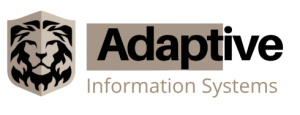Microsoft has seen a staggering rise in Teams users during the worldwide lockdown – as well as stiff competition from Zoom.
Their new and upcoming updates are a welcome approach to making Teams easier, more efficient and more agile for everyone.
With one ear seemingly close to the ground and both eyes firmly on competitor Zoom, Microsoft has taken a few cues from its rival and a few suggestions from the Teams community to make their upcoming June update a much more user-friendly experience.
3×3 Video Conferencing
While Zoom has long since allowed for more participants on-screen at any time than Teams, Microsoft are beginning to step up their game by offering a 3×3 window view, allowing 9 participants to be seen at any one time during a meeting.
Raise Hand
With the ‘Raise Hand’ feature, members of an online chat can notify the host of any urgent notifications or questions without interrupting the conversation. This is especially useful for meetings with high attendance numbers, such as online classes, where participants are automatically muted to keep proceedings focused. This feature is currently being rolled out gradually along users but, when available, will be visible as a hand-shaped icon in your calling bar, which appears during any online voice or video chat. Clicking it will inform the session host that you have pending input, and they can respond at their discretion.
Multi-Window Calling
Currently in development and with an expected release window of early June, Multi-Window Calling will allow users to open separate calls and meetings in their own window, allowing for better conversation management and optimized workflows.
Microsoft is hoping to ease users into this new function, so upon roll-out it will still be disabled by default. Users can activate this new feature, when available, by going into user settings, changing their ‘General’ settings and enabling ‘Turn on new meetings and calling experiences’.
Custom Backgrounds
While it has been possible to import customized backgrounds into video chat, it was never an officially supported feature of Microsoft Teams. This new update makes the process much easier, allowing video chat users to add their own personalized backgrounds from within the application. While far from the most important update, it nonetheless has application for presentation purposes or corporate branding – and remains a much-requested feature for those who like to liven up those regular video conferences.
With Teams witnessing unprecedented uptake and a highly competitive market for remote working solutions, these likely aren’t the last major updates we’ll be seeing for Teams in the coming weeks.