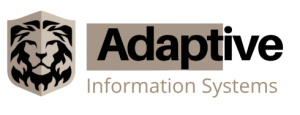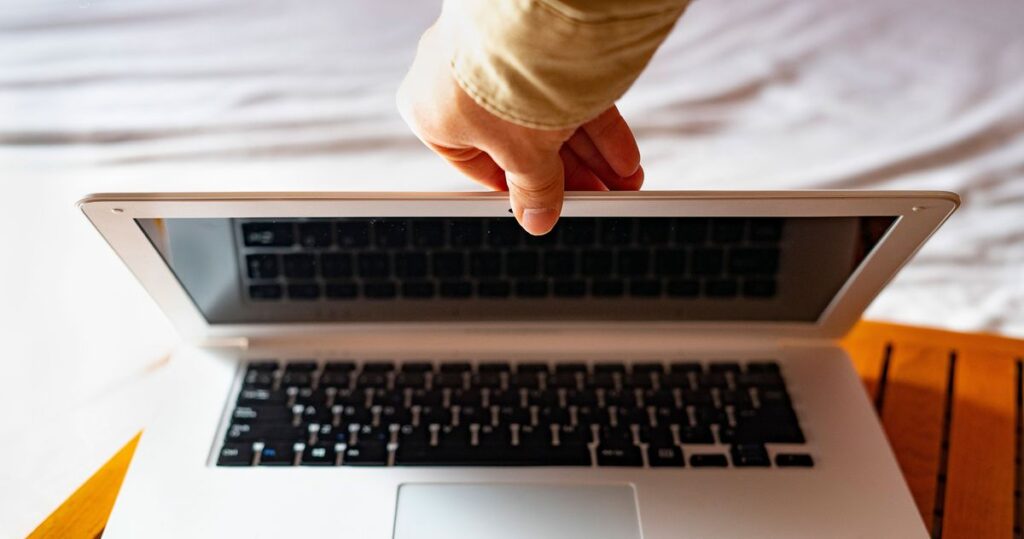In this article, we will discuss the 7 things you need to complete before logging off for Christmas!
The festive period is always an exciting and busy time, with presents to buy, food to prepare, and family to visit. So, most staff have between one and two weeks’ time off work over Christmas to enjoy a well-deserved break.
But hold on! Before logging off for the final time in 2021, there are a few things you should do to ensure you can start the New Year productively and securely.
Picture this…
Becky, Office Manager at a marketing agency, goes on holiday for Christmas on the 17th of December, returning on the 4th of January in the New Year.
She leaves in high spirits, with Christmas near it’s time to relax and enjoy time with family and friends. Little does she know, that when she returns next year, the office will not be as she left it…
Just after New Year, Becky receives a phone call telling her there was a fire at the office that’s damaged vital hardware and computing equipment – the WORST start to 2022!
Thankfully, Becky and her colleagues all have their files synced to the cloud, meaning they can access the data they need from anywhere (this was critical for them over lockdown, and has proven just as important now!).
But Becky knew that things could have gone smoother… Her IT partner had suggested updating their backup and disaster recovery plan beforehand and she’d chosen to prioritize other things. Now she knew she had to work with her IT provider to put more measures in place to prevent disruption and ensure functionality if disaster were to occur again.
What should I do before logging off for Christmas?
Here are seven things you can do to minimize risk and ensure you have a productive New Year.
1. Ensure your files are synced to the cloud
Cloud computing is the most flexible and secure way to manage your files. It allows verified personnel to access their important data securely, from anywhere, using any device (providing they’re connected to the internet).
Cloud computing is what saved most businesses during lockdown, enabling them to remain productive even during the quick transition to remote working. Storing your data on the cloud can also help in other crisis situations – like a server room flood or fire!
If you have cloud storage in place, make sure all your documents are synced to the cloud before leaving for Christmas. This will protect you in the event of a disaster, enabling you to continue working effectively.
2. Update your password
If you’re required to change your password regularly, it might be worth changing your password before leaving for the Christmas break. This will ensure you aren’t locked out of your account upon your return.
Remember to record your new password, ideally in a secure password manager, so you don’t need to worry about remembering it over the Christmas period.
Note, changing your password may not be necessary depending on your business’ password policy. Check with your IT partner or internal IT team if you’re unsure.
3. Turn on your out of office
We’ve all been guilty of this at some point! Set a reminder in your calendar or on Microsoft Teams to make sure you turn your out of office on. Include a friendly message explaining that you’re away and when you’ll return.
4. Clear out your recycle bin and downloads folder
It’s the end of the year and you’ll likely be busy with new tasks in the coming year. Clear up loose ends by emptying your recycle bin and downloads folder. This will ensure confidential files aren’t left unprotected, as well as clearing some storage space on your device.
To bulk delete the contents of these two folders, first highlight all files by pressing Control + A. Then simply press Delete.
5. Check in with clients
If you’re in a client-facing role, it’s important to check in with your clients before leaving for Christmas. Let them know how long you’re away for and who they need to contact if they need you over the Christmas break. Also ask them if they need anything from you prior to Christmas. Don’t just sign off and leave your clients wondering where you are and when you’ll be back.
6. Prepare for your return
Round off the projects you’ve been working on in December and make a structured to do list or plan for your return. Having time off should help you feel refreshed and motivated in January, so make sure you don’t need to waste time sorting out your priorities, while also sorting through a million emails, on your first morning back. A clear plan will give you the kickstart you need for a successful start to 2022.
7. Ensure your backup and disaster recovery plan is up to date
Your business should have an IT team on hand that specializes in backup and disaster recovery. Disasters can strike at any point, whether that’s a flood, a cyber-attack, or a pandemic! Having the right technology in place will help you keep your data secure and maintain productivity despite disruption.
At Adaptive Information Systems, we offer managed backup and disaster recovery services. For example, we can backup your data onsite and to an off-site location. You can be assured that it will be encrypted, monitored, and protected with state-of-the-art security features. So, if disaster strikes, you can continue working using your off-site data while everything is being restored. Our aim is to have you up and running again within just 4 hours.
Having an effective backup and disaster recovery plan in place will also contribute towards meeting regulations regarding data and business continuity, capabilities, and procedures. As such, having an up to date backup and disaster recovery plan will not only protect your business in a crisis, it will also help you maximize security and avoid potential fines from compliance regulators.