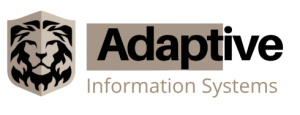While small businesses face all kinds of growing pains, keeping up with information technology is one of their biggest challenges.
It’s a digital world, and your business has to keep up. Even non-tech businesses need information technology (IT)! But without a degree in computer engineering, that can seem a little overwhelming. The good news is that you don’t necessarily need the absolute cutting-edge in computing to keep your business relevant.
Why is IT so important? The bottom line is that your competitors are using it to be more efficient and your customers expect it to make their interactions with your business more convenient and secure. Your competitors are digitizing their inventory management, scheduling, HR functions, accounting, and more so that they can lower overhead and work more efficiently. Your customers want to be able to make secure purchases, interact with you online, schedule appointments, and more.
Plus, keeping your IT up to date is crucial for security purposes. According to the Federal Communications Commissions’ (“FCC”) 10 Cybersecurity Tips for Small Business, having the latest “software, web browser, and operating system are the best defenses against viruses, malware, and other online threats.” Otherwise, you run the risk of compromising your personal information, your business’s information, and your customers’ information.
Like we said, you don’t have to be a computer engineer to manage your IT needs. These are some of the best (and most accessible) IT tools that can help your business run more efficiently and securely.
1. Microsoft Outlook
Running a business is complicated and you have a lot of things to keep track of. You’ve probably heard of Microsoft Word and Excel, but that’s not the only useful part of the Office suite. Small business pros rely on the automated ease of Microsoft Outlook to keep their files organized, up-to-date, and readily accessible. Outlook software allows you to categorize emails by priority and makes your email attachments load faster for sending. You can also sync it to your calendar to help you manage your schedule.
2. Cloud Storage
We all hear the term “cloud storage” all the time, but what exactly does that mean? Basically, it means you’re storing your files outside your own computer. Most often, you’re using the servers of a large company like Microsoft. The advantage is that anyone with the right credentials can access those files – so you can work from any computer, work with other folks in real time on the same project, and stop worrying about losing data if your own hard drive crashes. In addition, you get the protection of that large company’s security system, which makes your data more secure.
The ways cloud storage can help your business will depend on your specific line of work. You may want to use the cloud to share employee schedules and allow them to request coverage for shifts, for example. You may want to link your accounting software to the cloud so your accountant gets updated instantly.
There are a lot of options for cloud computing and the great thing is that using a cloud-connected program is basically the exact same as using a program on just your computer. Microsoft OneDrive for Business is cloud storage program that allows you to store business files and images, for example.
3. Network Security
According to a recent McAfee survey, 60% of all cybercrimes are directed at small businesses. The same survey showed huge gaps in cyber security for small business; finding that less than 50% of small businesses had email or Internet security.
Investing in the right network security protects your business files, your customers’ financial information, and your business reputation. Installing and maintaining proper cyber security protects not only your company data, but also your businesses’ good name and customer loyalty.
For starters, make sure you have up-to-date antivirus software on all computers related to your business. If you’re taking customer payments online, you can use a pre-existing platform like PayPal that already has security built in. If you want your own custom system, you’ll need to work with an IT professional to ensure that it’s secure.
4. Cloud-based technology helps small businesses compete
One of the easiest ways to set up your business for future success may be to start doing business using the cloud. According to a study, 81% of small to mid-sized business leaders are confident about moving to the cloud and feel that employees will readily adopt the cloud platform.
Luckily, cloud-based technology is often readily available to entrepreneurs and small businesses. Even if you don’t need the full software package, most cloud-based software vendors offer different plans to meet your business needs. Either way, starting with cloud-based technology can provide a flexible, collaborative and secure approach to doing business.
Get Your Small Business IT Game On
Technology is the way of the world, and your business can’t afford to miss out on it. The good news is that you don’t need to be a computer engineer – Adaptive is a local Salinas IT company that provides businesses with enterprise level IT services to meet your current and future technology needs.