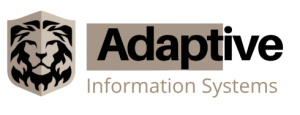In this article, we will discuss how our Monterey managed IT services can help your business maintain a good security posture while your workforce is working remotely.
Imagine this…
Debbie has been working from home ever since the first national lockdown in March 2020.
This has been a stressful year for Debbie and her teammates, due to the added financial, emotional and medical stresses of the pandemic.
Because Debbie uses the cloud to store and access her data, she has everything she needs. She uses her company computer from the comfort of her own home and has access to all relevant files and documents. As such, she’s been able to work from home effectively throughout the year.
With Christmas just around the corner, Debbie and her team are busier than ever. So, it’s crucial that she can work productively and effectively.
Imagine Debbie’s stress and frustration if any of these things happen…
- Her password expires and she can’t log in to her computer
- She can’t remember her password for one of her important applications and can’t log in
- She uses the same, weak password for all of her accounts, meaning it’s been infiltrated by cyber criminals, risking a companywide data breach
It’s vital that your passwords are safe and secure, but also vital that you’re able to access all the information that you and your team need.
Here are our top five tips for ensuring your passwords are safe and accessible when working from home.
1. Self-service password reset
Self-service password reset allows employees to reset their passwords without the need for assistance from an external or internal IT professional.
Password systems are usually set-up to notify users when their email password is about to expire. But this only happens if the device they’re using is located in the office – as all of your firewalls and security systems are linked. With remote working now a commonplace, this poses a risk to productivity for employees.
With self-service password reset, employees can quickly and easily change their own passwords in exactly the same way that they would reset their Facebook password. This means they experience very little downtime and can continue with their day as normal.
The benefits:
- Only your employees know their password; there’s no need for additional assistance, boosting the security of your business
- No matter how quick your dedicated IT professional is, it will inevitably be quicker to change your password yourself and not have to worry about contacting someone else
- Less time spent trying to get into systems means more time completing the tasks that matter
2. Single sign on
Same sign on allows employees to sign in once with one username and password to access all company devices, systems and cloud-based applications. Azure Active Directory assigns each employee their own unique ‘identity’ which allows them to sign in automatically, using the same username and password for each application.
The benefits:
- You won’t need multiple passwords as they can login automatically with one instead. This prevents users from creating and recording multiple weak passwords which could lead to a data breach
- Less time will be spent logging in and getting locked out, meaning you’ll have more time for important tasks
- You’ll have one consistent password, so won’t have to worry about getting locked out of multiple different systems at different times
- It’s quick and easy, improving employee satisfaction
3. Password managers
Password managers store all of your login details on the cloud so that you never have to worry about forgetting or misplacing your passwords again. Instead, simply input the account URL, your username and password to gain easy access to your systems, websites, and applications. Password managers are also encrypted, meaning your data is completely secure; especially in comparison to writing passwords down or recording them on a Word document.
The benefits:
- Less time wasted trying to find passwords, resetting forgotten passwords, and trying to find passwords recorded in different places
- Enhanced security – passwords are all encrypted so only people with authorized access can view them. Additionally, having a secure digital place to store passwords discourages employees from recording passwords in unsafe ways and creating weak passwords to make them more memorable.
4. Multi-factor authentication
Multi-factor authentication requires employees to verify themselves in two separate ways before being allowed access into devices, apps, and systems. Typically, this involves inputting your username and password as normal, and then verifying yourself again on a mobile device. This means that, even if cyber criminals do get hold of your details, they wouldn’t be able to gain access to your systems as they wouldn’t have access to the mobile app that’s specialized for your phone.
The benefits:
- Significantly improved security as it adds an extra layer of protection to your passwords, preventing cyber criminals from gaining unauthorized access to your data
- It’s quick and easy to set up and use, meaning you and your team won’t experience any productivity loss
5. A secure password policy
Having strong passwords is key for ensuring cyber criminals don’t gain access to your data. Using multiple, weak passwords (across business and personal accounts) will make you susceptible to data breaches and your information could even end up on the dark web.
At Adaptive Information Systems we recommend creating passwords that are:
- At least 10 characters long
- A combination of numbers, letters and symbols
- Unpredictable, with no identifiable words
In fact, to ensure your passwords are strong enough, we suggest using a password generator which will automatically create strong, secure passwords, helping to protect your business from potential data breaches.
If you’d like more information on how to keep your passwords secure, yet accessible, ensuring you don’t experience any unexpected problems like Debbie – get in touch today.